Introduction
UTM campaign tracking has become an indispensable tool for digital marketers to understand the customer journey and attribute conversions to marketing efforts. By appending simple UTM parameters to campaign URLs, marketers can track where website visitors are coming from, what campaigns or channels led them there, and what keywords or ads they clicked on along the way. This provides invaluable insights into how effective campaigns are at driving actions we care about, like signups and purchases. In this article, we’ll cover the origins of UTM tracking, what it is, the key UTM parameters, and how to implement it according to best practices to get the most out of your analytics. Whether you’re new to UTM tracking or looking to optimize your usage, this guide will help you improve your marketing analytics.
The History of UTM Tracking
UTM tracking originated in the late 1990s with a web analytics company called Urchin Software Corporation. They pioneered a simple method of tracking marketing campaign data by allowing users to append additional parameters known as “Urchin Tracking Modules” or UTMs to their URLs. This allowed Urchin to provide in-depth reporting on the sources and mediums driving website traffic beyond what web server log files provided.
In 2005, Google acquired Urchin and incorporated its UTM tracking functionality into what would later become Google Analytics. This brought the benefits of UTM tracking to a much wider audience. Digital marketers quickly adopted UTM parameters as a free, easy way to gain campaign insights without relying solely on referral data and last-click attribution. The UTMs became a standard tool to track marketing performance across channels like email, paid search, social media, and more.
While initially intended just for Urchin’s analytics product, UTM tracking took on a life of its own. Today, Google Analytics is not the only Analytics platform to use UTM parameters. Other web analytics platforms can leverage the extra campaign data passed in the URL. The popularity of UTMs among digital marketers has kept this simple tagging method relevant even as web tracking technology has grown more advanced.
What is UTM Tracking?
At its core, UTM tracking involves appending extra parameters to the URLs used in your marketing campaigns or website links. These additional parameters or “tags” allow you to label traffic from a specific source, ad, email, etc. When someone clicks on a link with UTM parameters, that campaign data gets passed along and recorded in your web analytics.
For example, you could add utm_source, utm_medium, and utm_campaign tags to a link in a Facebook ad:
www.yourcompany.com/?utm_source=facebook&utm_medium=cpc&utm_campaign=summer-promo
When users click that ad, your analytics can identify those visits from Facebook ads. You can segment and filter this traffic to analyze its impact.
Other Analytics Platforms
While Google Analytics is probably the most widely used platform that leverages UTM parameters, many other web analytics solutions can also accept and process UTM campaign tracking data:
Adobe Analytics: Adobe’s enterprise web analytics offering has robust support for UTM parameters.
Matomo: The open-source Matomo analytics software can record and report on UTM values.
Amplitude: Mobile and product analytics company Amplitude enables UTM tracking.
Mixpanel: Mobile-focused Mixpanel uses UTMs for campaign and channel analysis.
Heap: The Heap analytics tool automatically collects UTM parameters if present.
So, while Google Analytics popularized UTM tracking, marketers are not limited to GA4. The parameters can provide value in many modern platforms. Review documentation for details on how each platform handles UTMs specifically.
UTM Parameters
The core UTM tracking parameters that get appended to URLs are:
utm_source – Identifies the traffic source that visitors came from. Common examples:
- newsletter
utm_medium – The advertising or marketing medium such as:
- cpc – Cost-per-click ads
- sms
utm_campaign – Used to identify specific campaigns, promotions, or content:
- fall_sale
- nurture_newsletter
- back_to_school
Additionally, two other optional parameters are commonly used:
utm_content – Can specify a particular ad, page, or link users clicked from:
- email_subject_line
- sidebar_banner
- green_button
utm_term – Mainly applies to paid search to capture the keywords that led to a click.
Some other UTM parameters you may encounter include:
utm_id – A unique ID required for data imports or when utm_campaign exceeds character limits. Rarely used.
utm_source_platform – A new UTM introduced with Google Analytics 4 that helps differentiate media buying platforms like Google Ads vs. Bing Ads.
The main UTM parameters (source, medium, campaign) should be included on any campaign URL to enable tracking – the others are optional for additional specificity in your reports.
UTM tracking gives you the flexibility to categorize and label your traffic at the campaign, ad, keyword, or any other level that makes sense for your analytics needs. Implemented correctly, it provides the rich campaign insights digital marketers rely on.
Implementing UTM Tracking
The actual implementation of UTM tracking involves adding extra parameters to the URLs and links you use in your marketing campaigns. Here is a technical overview of how to append UTM parameters:
- Add a “?” after the base URL to begin the parameter string.
- Use “&” between each individual parameter.
- No spaces or special characters
- Use lowercase letters: Always use lowercase letters for UTM parameter values. Google Analytics is case-sensitive, so using consistent lowercase letters will prevent data discrepancies. For example, using the below examples, would create a mess in your acquisition reports.
- utm_source=fb
- utm_source=facebook
- utm_source=Facebook
- utm_source=facebook.com

Remember: Garbage in – Garbage out. If your data varies like this upon entry, it will lead to messy acquisition source reports. Consistency is key for optimal reporting
- Order does not matter, but consistency in your utm values is essential for data hygiene and reporting.
- URL encode if necessary
- Test links before launch and audit if needed
There are a few ways to setup and build out your UTM-tagged campaign links:
- Manually add parameters to campaign URLs and content links
- Use spreadsheet formulas or scripts to auto-generate URLs
- Build links dynamically on your website or in tools through API integrations
- Utilize free online UTM builders and link shorteners
- For larger businesses, leveraging an enterprise-level solution like utm.io or Claravine might be worth the investment
The most scalable approach is integrating UTM generation directly into your marketing platforms, like email providers, advertising accounts, etc. Many have built-in UTM tagging options or support integrations with utilities like Google’s Campaign URL Builder.
You can use tools like Google Sheets or Excel to manage your UTMs or Google’s UTM builder for one-off links. Creating a utm is as simple as
- Toggle to GA4 so it generates a UTM for the Google Analytics 4 platform
- Enter your website information
- Copy the full link, or (optional) use a URL shorterner tool to shorten the UTM Tracking URL.
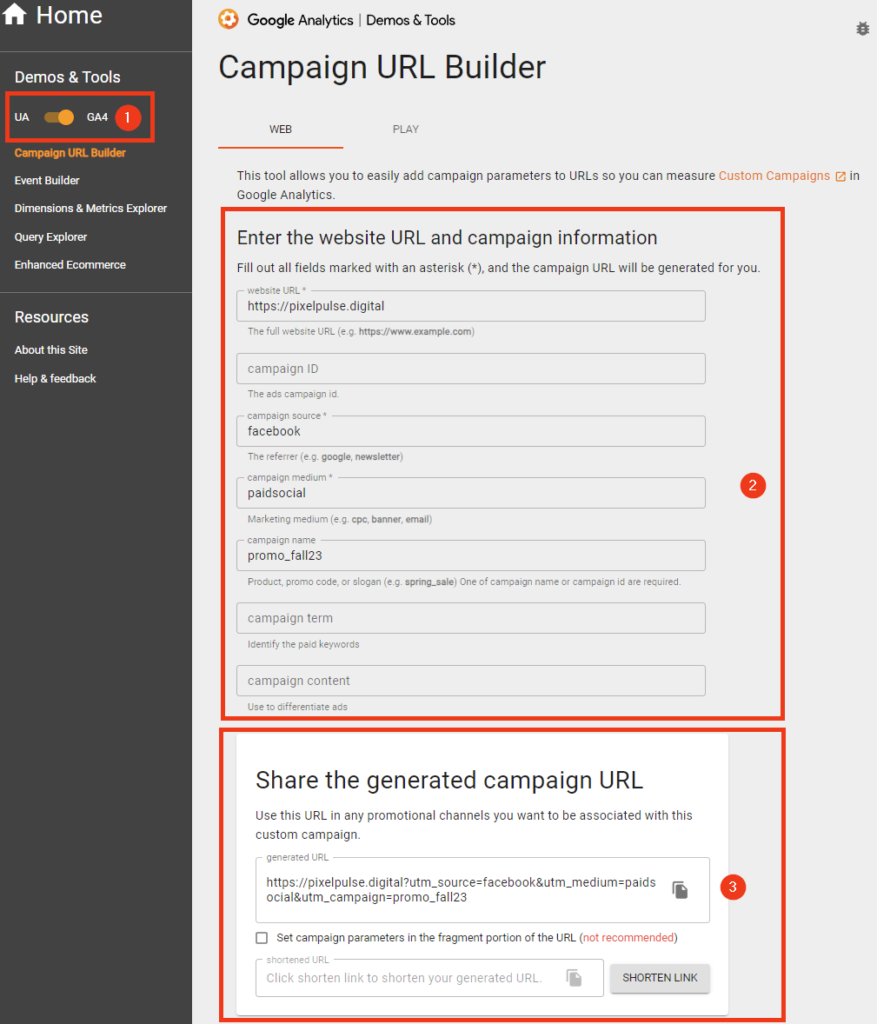
Be sure to test that your tagged links are passing parameters and tracking correctly in your analytics. You can also use the preview and debug functionality offered by some platforms. Ongoing audits help catch any issues with changes in your tech stack or tracking code over time.
Proper setup of UTM tracking taxonomy might require an analytics engineering or enablement team to implement. Still, it pays off exponentially in campaign insights and performance optimization.
The Importance & Benefits of UTM Tracking
For today’s digital marketer, UTM tracking provides mission-critical data that most analytics platforms do not capture at a granular level out of the box. The customer journey often spans many different channels, ads, and campaigns. Without UTMs, you may see the initial referrer. Still, you can’t identify what happened prior or tie performance back to specific initiatives.
Some key benefits provided by comprehensive UTM tracking include:
- Attribution modeling – Track conversion paths across channels to understand influence. See the true ROI of different marketing activities and campaigns.
- Granular campaign insights – Assess the performance of each initiative, ad creative, keyword, or placement individually. Identify high and low performers.
- Optimization – Use UTM data to double down on what’s working and eliminate ineffective spending. Continually improve campaigns over time.
- Audience insights – Analyze behaviors of visitors from different sources and campaigns. Personalize experiences accordingly.
- Channel strategy – Compare channel ROI to optimize spending. Spot opportunities and gaps.
- Creative Performance – Understand the performance between different asset placements.
UTM tracking provides value across many different online and offline channels and campaign types:
- Paid search – Keyword-level insights
- Social – Ad and post-performance
- Display/video – Lookalike vs. remarketing comparison
- Email – Subject line A/B testing
- TV – Track televised media conversions
- Events – Differentiate channels driving registrations
- Offline tracking – QR Codes, Billboards & Business Cards
The flexibility of UTM tracking enables granular tracking across any marketing channel or platform. For comprehensive analytics, UTM parameters are essential in tying activities to bottom-line business impact.
UTM Tracking Best Practices
To get the most value out of UTM tracking, follow these best practices:
- Use consistent naming conventions – Establish a structured taxonomy for sources, mediums, campaigns, and other parameters. Group similar items logically.
- Follow Google’s best practices for utm_source & utm_medium naming to ensure proper bucketing of data in GA4’s updated default channel groupings.
- Avoid duplicating values – Assign unique names to each campaign, ad creative, etc. Identify trends properly.
- Platform-specific parameters – Add source_platform for paid search to differentiate Google Ads vs. Bing Ads, for example.
- Keyword integration – Pass utm_term for paid search visibility. UTMs enable keyword-level analysis.
- Content parameters – Use utm_content to track specific pages, ads, or creatives. Compare performance.
- Update overtime – Audit UTMs regularly and adjust as needed based on changes to campaigns or reporting needs.
- Campaign-specific goals – Tie UTMs to conversion events to analyze campaign ROI. Identify your key actions.
- Link shortener integration – Use Bitly, Branch.io, or a similar solution to shorten UTM links while retaining parameters. It is helpful for printed materials with length limits.
- UTM management system – Use an Excel or Google sheet to build and maintain an inventory of your UTMs, or leverage a paid platform like Claravine to build links at scale and maintain governance.
- Link audits – Do periodic checks that UTMs pass into your analytics as expected. Catch issues early.
Following UTM tracking best practices requires diligence, but unlocking more powerful campaign insights pays off. Identify the crucial optimization opportunities to maximize your marketing ROI.
Privacy Considerations
While UTMs provide valuable analytics, there are privacy considerations:
- Cookie policies – If you utilize cookies for analytics tracking, ensure you have appropriate cookie consent banners. Obtain explicit opt-in if required.
- Data minimization – Only collect campaign data necessary for your analysis. Avoid extraneous parameters. Let users opt out.
- Browser tracking protections – Firefox, Safari, Chrome, and others block third-party cookies by default. This can limit UTM data.
- Privacy regulations – Evolving privacy laws like GDPR and CCPA impact digital tracking and data collection. Know requirements.
- User experience – Excessively long query parameter strings create clutter. Use link shorteners when helpful.
- Consider user-facing when naming your UTMs. A customer might read it, so ensure it’s appropriate, not creepy, and should never contain personally identifiable information. Consider using aliasing or abbreviating your UTMs
- Data integrity – Browser limitations may truncate extra-long UTMs or strip some parameters altogether. Test thoroughly.
With increasing focus on online privacy, UTM tracking faces challenges. Consider privacy-focused analytics approaches and informed user consent balanced with your campaign analytics data needs.
Conclusion
In summary, UTM tracking remains a versatile tool for today’s digital marketers to unlock campaign insights. When properly implemented following UTM best practices, it enables a data-driven approach to optimizing marketing ROI across every channel. While UTMs have some limitations as the privacy landscape evolves, they provide unmatched visibility into the customer journey that would otherwise rely on referrer data alone. Continual optimization and governance of your UTM tracking ensures you build a robust foundation for data-driven decision-making to improve marketing results over time. Need help creating a comprehensive UTM taxonomy for your next campaign? We’d love to talk, reach out, and let’s chat!